As we have a no return and no refund policy, we recommend that you first purchase a trial pack of 1 to 10 and test them with your products before buying more and more UPC/EAN AND read this article in its entirety.
If you want to print labels, do not print them until you have correctly listed your product on Amazon.
If you’re like many other online merchants selling on Amazon, you may have heard (and most likely from what appeared to be a reliable source) that Amazon will only accept GS1 EAN UPC codes for all items sold on Amazon platform. This information is completely inaccurate! We will explain why.
When the GS1 was known as UCC, they sold UPC codes to consumers, as opposed to the current strategy of renting them. All EAN UPC codes that we sell are our property and when you make a purchase, ownership of those specific EAN UPCs is transferred to the buyer. All of our EAN UPC barcode prefixes are prior to 2002 and therefore are not subject to the current GS1 commercial rental model. To cite the UCC / GS1 settlement website:
“This regulation provides that companies that became members of UCC before August 28, 2002 are not required to pay membership renewal fees to UCC to maintain their membership as a condition for their use of company prefixes which are issued to them by UCC, or as a condition for Basic Membership Benefits as defined in the Collective Settlement Agreement. “
Here’s how it goes:
We have prefixes that previously belonged to companies that have stopped using them or that have ceased their activities and that were purchased from the GS1 before August 2002.
We remove all the numbers that were previously used and sell the remaining.
We continue to sell many barcodes every day to new and old customers. We have found that less than 1% of our customers buying have problems. We don’t sweet the pill, we just share what our data indicates.
All barcodes sold by us are 100% legitimate and usable on Amazon – The information below is if you are having problems, please follow the instructions we indicate and you will be absolutely fine.
Before going into these details, here are some things that may prevent you from listing your products with UPC codes from us
The following will affect your ability to use our EAN UPC codes:
- Your product is part of the Amazon trademark register
- You group branded items that have one or more national brands
- You work with Amazon’s EDI system (if you don’t know what it is, you probably aren’t)
In the Amazon sellerscentral help, there is an article titled “Valid UPCs” that says:
“We verify the authenticity of the product UPCs by checking the GS1 database. UPCs that do not match the information provided by GS1 will be considered invalid. We recommend that you obtain your UPCs directly from GS1 (and not from other third parties that sell UPC licenses) to ensure that the correct information is reflected in the GS1 database.
Important: All UPC listings of invalid products will be removed and may result in the temporary or permanent removal of ASIN creation or sale privileges. For more information on GS1 UPC licensing, see the GSI standard website. “
Let’s analyze it a little more and detail it!
Amazon verifies the authenticity of any EAN UPC of the product shipped by consulting the GS1 database. Before this policy went into effect, you could essentially create your own UPCs without purchase, randomly check the digit, and repeat the process until Amazon accepts the shipment. This being a potentially catastrophic situation, it is really great that Amazon institutes this policy.
Amazon does NOT consider your UPC EAN invalid if the information does not match that of the GS1 database. The GS1 database is the only source of this information that names the owner of the UPC prefix and its address. Amazon does not require UPCs to have a corresponding owner / manufacturer / company name to be used.
Amazon recommends obtaining UPCs directly from GS1. As stated, this is simply a recommendation. Since Amazon does not require the UPC EAN information to match the seller’s product information in the GS1 GEPIR database, this is not a requirement. However, this could predict a future change in that policy. In that case, we will keep our consumers informed about it.
The most provocative and disturbing statement in the “Valid UPCs” article states that Amazon will remove any list of invalid product EAN UPCs, potentially resulting in permanent or temporary revocation of sales privileges or the creation of ASIN. The way Amazon is structured, you cannot submit an invalid UPC/EAN in the first place; therefore, the product is simply never offered for sale. This is essentially a scare to get the seller to follow Amazon’s “valid UPCs” suggestions / recommendations / guidelines. If you are unable to put the product up for sale because the system does not accept EAN UPC, at what point do you will it be banned temporarily or permanently from selling your products? If that were the case, any salesperson who “accidentally” entered a UPC number incorrectly would be at immediate risk of such a result.
The bottom line here is that Amazon’s focus is on cleaning and optimizing the way they do business, albeit at the expense of the seller. Amazon does not want ANY duplicate products for sale. The most direct and effective way to do this is to collaborate with GS1 and influence salespeople to purchase UPCs from them exclusively, intimidating them with misleading language. Quite possibly, in the future, Amazon will find a way to ensure that ONLY GS1 UPCs are used by vendors. But for now, you can buy your UPCs from us, own your UPCs and be confident that they will work when selling your products on Amazon.
Amazon codes and solutions
When using third-party bar codes as a seller on Amazon, you may come across several error codes arising from Amazon’s policies focused on persuading the seller to buy only on GS1.
Below, you’ll find a list of errors explaining why you see them and how to resolve them. Bar codes across the country are committed to providing all our customers with fast and professional support. The purpose of providing this information is that you already know the reason for the error code and how to resolve it. If you are still unable to use the information provided below to resolve the error, please contact us via the support ticket and provide a screenshot of the error code you are encountering, so that we can help you quickly and effectively.
Amazon error code 8573
(No image available)
“We’ve identified possible matches for the product you’re listing. Before trying to list, search the Amazon catalog first to see if you can find an existing listing. If your product doesn’t already exist and needs to be listed with a new ASIN, sign in contact Seller Support and mention error code 8573. ”
This error code occurs when Amazon identifies that the seller is trying to post an item that is already listed on the Amazon Brand Registry Program.
The most common cause of activation of this error is the incorrect entry of information. Our recommendation is to double check all information and ensure that you are entering the full name of the manufacturer (this is one of the most common examples of incorrect information). If you’re sure you’re entering the information correctly, your next step is to contact Amazon Seller Support and explain your problem. In most of the cases we researched, Amazon Seller Support has successfully resolved this specific issue.
Amazon 5665 error code
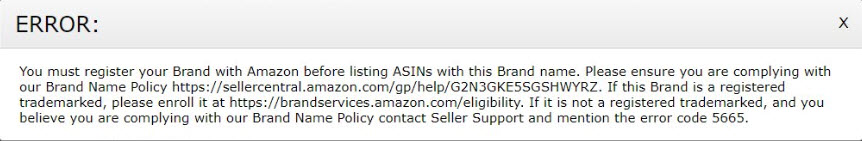
Some sellers activated this code when trying to list products on Amazon and apparently not for any reason. In response to triggering the code, these people spent countless hours contacting Amazon Support (who, in many cases, are unaware of the code or its meaning) without any resolution. Fortunately, our team keeps a close eye on any solutions that may arise. The problem appears to be random, but it is likely that there is some sort of algorithm not yet discovered by salesperson support or individual salespeople.
The most successful fix to date by other Amazon sellers is simply to enter “N / A”, “N /” or “TBA” as the brand name. Sellers also report that they can change the brand name after listing the product.
Amazon error code 5461-1

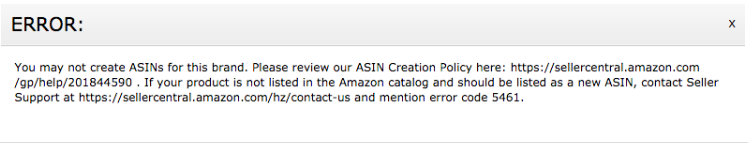
If you get an error message in Amazon “You are using UPCs, EANs, ISBNs, ASINs, or JAN codes that do not match the products you are trying to list. Using incorrect UPCs, EANs, ISBNs, ASINs or JAN codes is prohibited…. please check if you trying to list well known brands? Amazon checks a few brand for known barcodes of such brand. Using brands as keywords, in title, description or any field in other products may also give that.
For instance they know the barcodes Apple uses and wont let you sell products branded as such under another code, to stop counterfeits being listed on the site.
Check all fields for common words that might be brands like apple, windows, hoover.
The solution is to list the product first without using any branding words, save it. Then go back to edit it to include all the words you need. Amazon does not check the barcode when editing, just when first entering it
Amazon 8556 error code
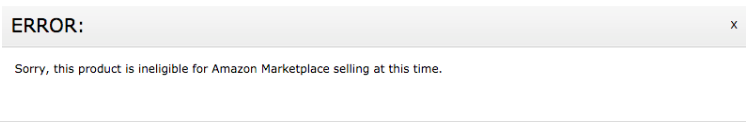
This error code usually appears when you enter your UPC / EAN incorrectly. The first thing you should do when you encounter this error code is double check and make sure you have entered your UPC / EAN number correctly. If you think you have entered the UPC / EAN correctly, but are still finding this code, please submit a support ticket for the next steps.
Amazon error code – Manufacturer part number
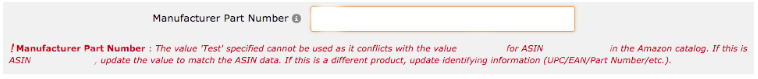
Unfortunately, it is entirely possible for UPC / EANs to be “hijacked”, so to speak. When you encounter this error code, it means that you have already used the UPC / EAN number entered; or someone stole the number and used it. If you receive this error code, please fill out a support ticket for the next steps.
Amazon error code – the value specified is invalid

This is another common error code that appears when the UPC / EAN / GTIN number is entered incorrectly. This is common when an individual selects the wrong category (UPC / EAN / GTIN) and then enters the wrong number of numbers for that category. A useful tip to remember is that an UPC has 12 digits, an EAN has 13 digits and a GTIN has 14 digits. If you still encounter this error after verifying yourself, contact our support team via the support ticket for the next steps.
As we have a strict no-return and no-refund policy, we recommend that you first purchase a 1 to 10 trial lot and test it with your products before buying ever-increasing numbers.
When you buy from us, you get BOTH a UPC and EAN barcode number for immediate digital delivery.
